What is a browser? What exactly does it do?
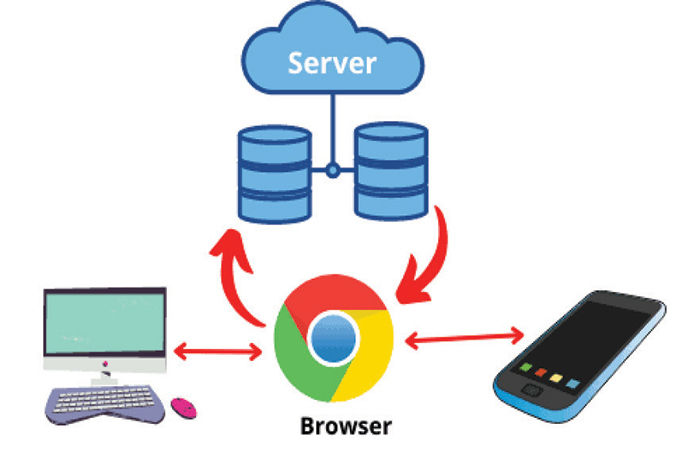
- ík{u VkuLk{kt çkúkWÍhLkku ðkhtðkh WÃkÞkuøk fhíkk nku, íku{ Aíkkt íkuLke ½ýe ðkíkkuÚke yòý nkuE þfku Aku
Reading the title of the article you may have two responses. One might say, “ Le , what is there to understand in the browser ?” Another response might be , “ Come on , there's a lot of confusion about it now! If your answer is the latter, then this easy guide is for you.
We all know the names of browsers like Google Chrome , Firefox Mozilla or Microsoft Edge or Apple's Safari. We all use it every day. However, many of us do not have a clear idea of what exactly a browser is , how it works , and what tasks we can take from it.
There are also many people who reach that webpage in their browser by clicking on a link in WhatsApp or Facebook on their smartphone but they do not know that they have left WhatsApp or Facebook and reached a browser app. However, now ' in-app browsers ' have also developed , which means that the webpage can be opened within the app itself. But in the end it was the browser itself.
Now let's talk about the origin.
If you remember, a long time ago the term ' Information Superhighway ' was used for the Internet. Based on this, it can be said that if we want to reach different corners in the vast world of the Internet, then the browser is our vehicle.
However, it is more accurate to refer to a browser as a bridge or pool rather than a vehicle.
The Internet is ultimately a vast network of interconnected computers around the world. Everything we see on the Internet is stored in a vast network of computers known as servers.
Be it a website or an app , everything found in it i.e. text , image , video etc. is stored in such a server. If we want to access the data in the server from our smartphone or PC/laptop, the browser makes it easy.
Everything that we see in different apps like Facebook , Instagram , WhatsApp or Google Drive , is stored only in the server of that particular app and reaches us from there. While the browser works to find everything on the internet and bring it to us .
You might be surprised to know that the world's first browser was called ' Worldwide Web ' . We used to call it the Internet! In 1990, a researcher named Sir Tim Berners Lee developed this browser to easily view information from interconnected computers on different computers.
The meaning of the word "browser" is that the driver "browses" as it drives - different things - it's a browser!
Later browsers such as Mosaic , Netscape Navigator were developed. After that Microsoft company developed a browser named ' Internet Explorer ' in August 1995. The name itself makes its use clear - a tool that takes you on a tour of the Internet! Then the company started offering this browser in personal computers with Windows operating systems. At that time Internet Explorer was so dominant for Internet surfing that we used to think of Internet Explorer as the Internet, just like the World Wide Web!
If we fast forward to the present day, Google Chrome is the most popular browser, followed by Mozilla Firefox , Apple Safari , Microsoft Edge , Opera , Brave , Vivaldi. Different smartphone manufacturing companies also make their own browsers and install them as apps on smartphones.
We can install more than one browser in a laptop. Whenever we click on any link it can be set to open in our favorite browser. Also check the browser settings at your leisure.
çkúkWÍh{kt þwt þwt ÚkE þfu?
Surfing the Internet: We can type the address of any website in the address bar at the top of the browser. The address bar now also serves as a search bar. So, if we write some words instead of the whole URL, the browser will also find the information related to it. Thus, the browser basically helps us in surfing or navigation of the Internet, i.e. in accessing different websites , webpages or information.
Viewing a webpage: If we write the address of a website in the address bar of the browser, then the browser, based on the address, finds out in which corner of the world , in which server the data of that website is stored and sends a request to the server to send all that information to itself. In response the server delivers all the information on that webpage to the browser. It is not actually what a webpage looks like to us on our screen. All that data is stored in different places in the form of image , text , video and different types of code. The browser collects everything and shows it to us in a comprehensible form (of course all the instructions for this are included in the data coming from the server).
Using different tabs: All modern browsers allow us to view different webpages by opening different tabs in a single window. This can make our surfing faster and easier. The new browser offers the facility to group different tabs of the same topic and save them as a group. This facility can be a boon not only for Timepass but also for people doing research with a specific purpose.
Bookmarks and History: All browsers allow us to save as bookmarks any web page that we may want to revisit in the future. For this, you have to click the star that appears at the right end of the address bar. After this, by clicking on the three dots given at the right end of the browser, we can go to the settings of the browser and from there we can see the saved bookmarks. Here you can also check the history of any webpages we have visited in the recent past. In order to open all the webpages we see quickly, the browser saves certain aspects of the webpage as ' cache ' . If we clean it once in a while, the browser works better.
Comments
Post a Comment